| Welcome to connection
information : Windows 2000
If you are creating
a new account, then you will need the username and password we have
supplied you with.
Creating a connection
for Windows 2000
1. Click on the 'Start'
button. Move to 'settings' and then click on 'Network
and Dial-up Connections'.
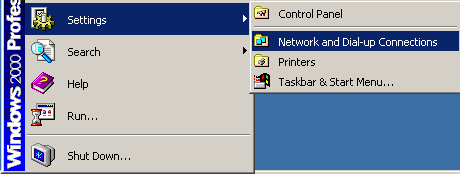
2. Double click on 'Make New Connection'.

3. Click 'Next' to continue.
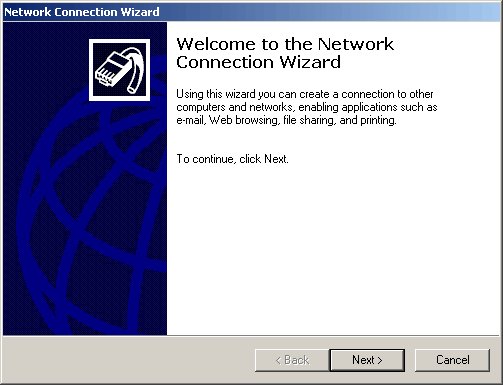
4. Select 'Dial-up to the Internet', and click
'Next'.
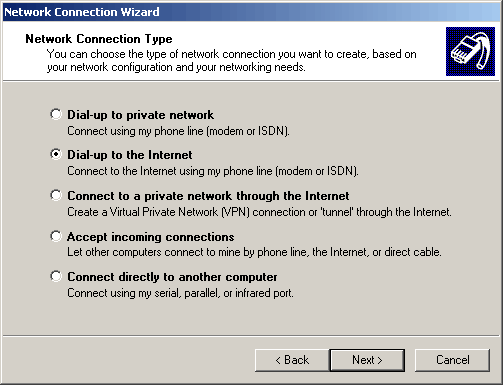
5. Select 'I want to set up my Internet connection manually,
or I want to connect through a local area network (LAN)',
and click on 'Next'.
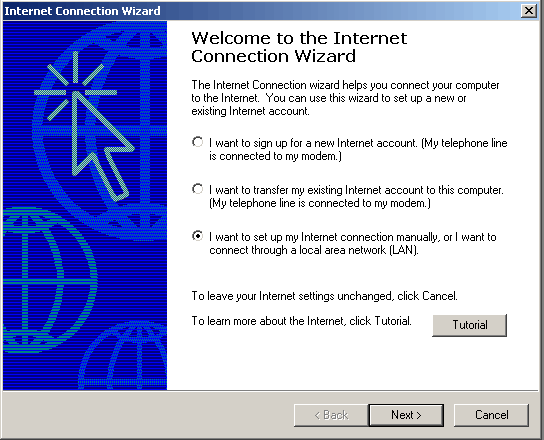
6. Select 'I connect through a phone-line and a modem',
and click on 'Next'
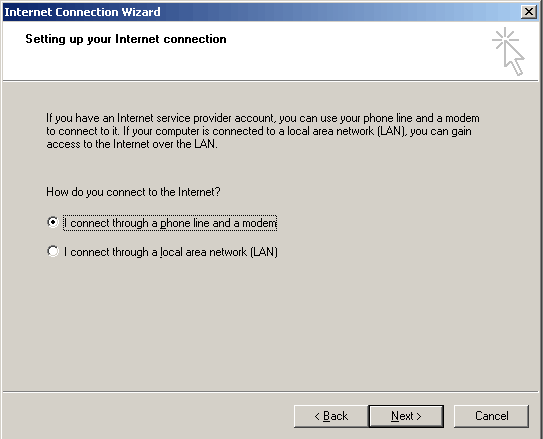
7. Enter the 'Area code' as '0845' and 'Telephone
number' as '1231626', make sure that the correct country
is selected, and click 'Next'.
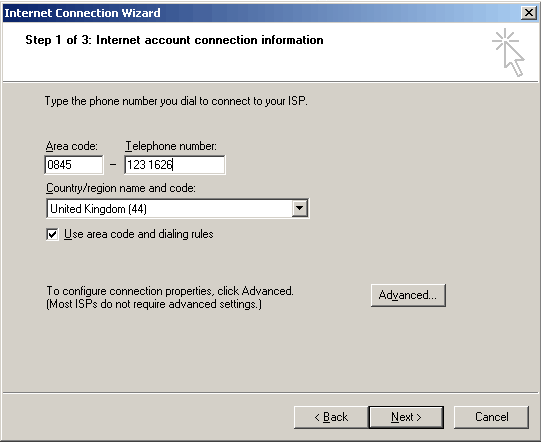
8. Enter the 'username' and 'password',
and click on 'Next'.
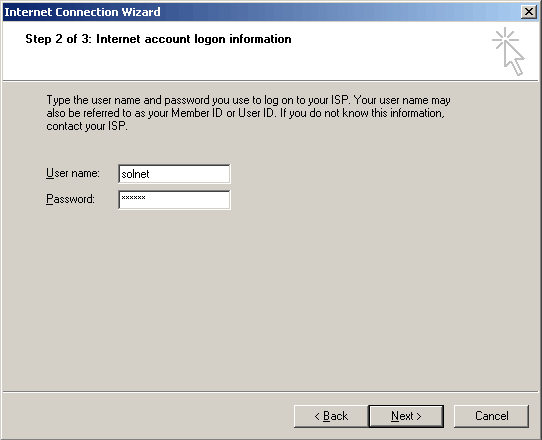
9. Enter a name for the connection, and click on 'Next'.
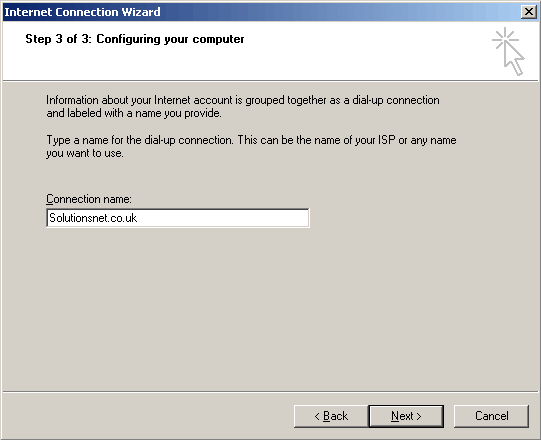
10. Select 'No' for 'Do you want to set
up an Internet mail account now' and click 'Next'.
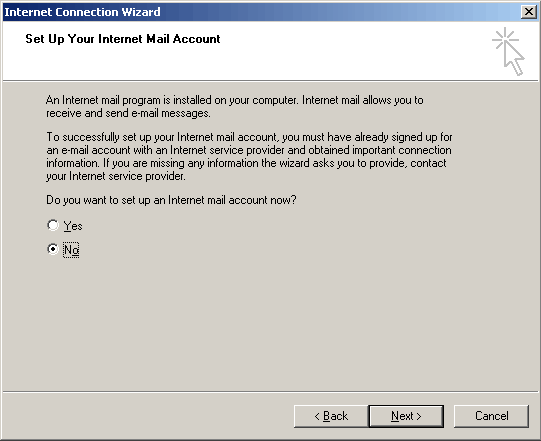
11. Click 'Finish' to complete the wizard
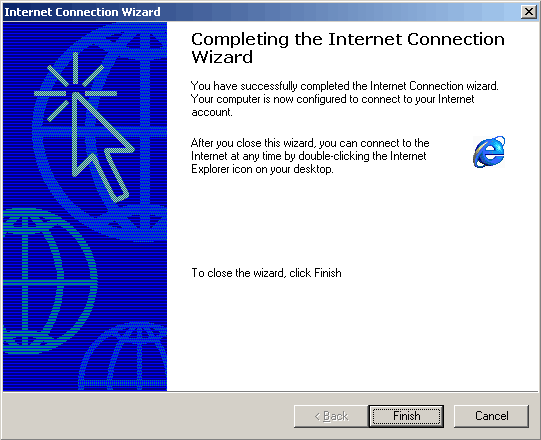
You should now have a connection
in your Network and Dial up networking folder. Double click this
connection to start connecting to the Internet. You will need the
username and password given to you the first time you attempt to
connect.
|

