| Welcome to connection
information : Windows 95/98/ME
If you are creating
a new account, then you will need the username and password we have
supplied you with.
Creating a connection
for Windows 95/98/ME
1. Go to your "Desktop":
this is what your computer shows you each time you turn it on, and
it has settled down ready for work. The desktop displays "icons"
for the various programs in your computer.
2. Double click on the icon for My Computer. A
new screen appears with more icons.
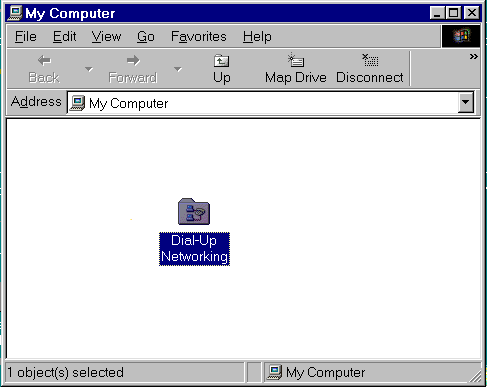
3. Double click on the icon for Dial-up Networking.
A window appears.
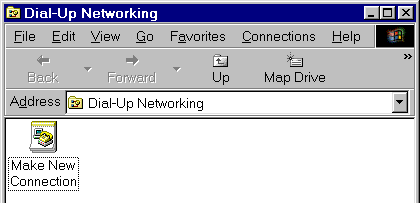
4. Double click on the icon for Make a new connection.
A window appears.
5. In the slot labelled 'Type a name for the computer you are dialing'
type in SolutionsNet. Then click on Next at the
bottom of the window.
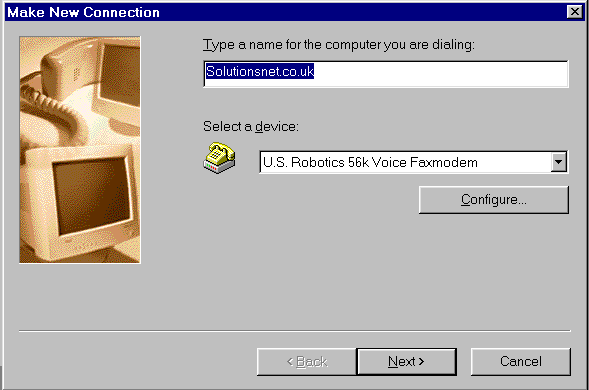
6. Another window appears. In the slots labelled, 'Area code' &
'Telephone number' enter '0845' and '1231626'. Make sure that the
correct country is selected.
When you have entered the phone number, click on Next and
then Finish.
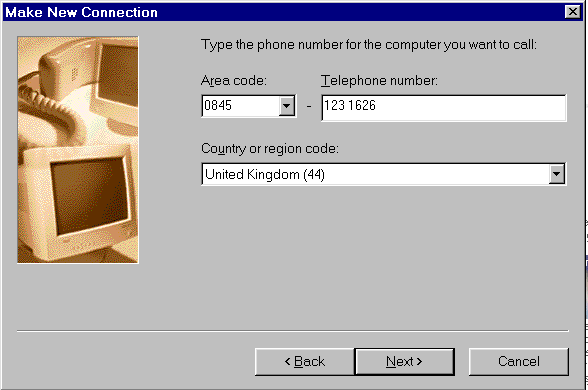
7. You are now back in 'Dial-up Networking' and you will see an
icon for SolutionsNet. Click on this with the RIGHT-HAND
button of your mouse.
8. A list appears. Click on Properties at the bottom.
A window appears displaying four pages headed by "tabs".
Click on the "tab" for Server Types.
9. At the top of the Server Types page, is a slot labelled 'Type
of Dial Server'. To the right of the slot is a black triangle. Click
on the black triangle, which will bring up what is known as a "drop-down
menu".
10. This reveals a list of server types. You want the one beginning
PPP. Click on it to highlight it.
11. Now look at the little "squares" lower down in the
window. Click inside the bottom square which is labelled TCP/IP.
A tick appears in the square.
12. There should be no ticks in any other square. If any other square
has a tick, click on it, and it will disappear.
13. Now click on OK at the bottom right of the
window.
You should now have a connection
in your Dial up networking folder. Double click this connection
to start connecting to the Internet. You will need the username
and password given to you the first time you attempt to connect.
|

