| Welcome to connection
information : Windows XP
If you are creating
a new account, then you will need the username and password we have
supplied you with.
Creating a connection
for Windows XP
1. XP Standard (Shown): Click on
the 'Start' button. Move to 'Connect To',
and then click on 'Show All Connections'.
XP Classic Mode : Click on the 'Start' button.
Move to 'settings' and then click on 'Network
Connections'.
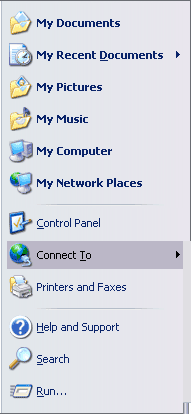
2. Double click on 'Create a new connection'.
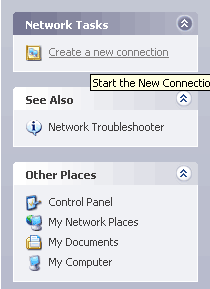
3. Click 'Next' to continue.
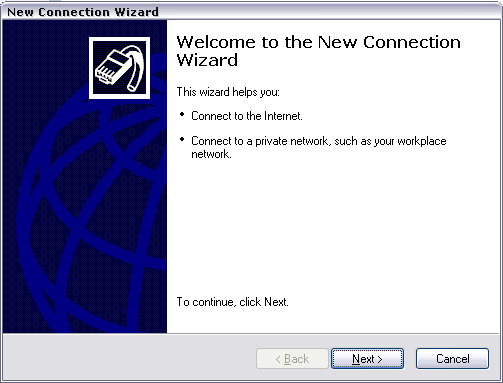
4. Select 'Connect to the internet', and click
'Next'.
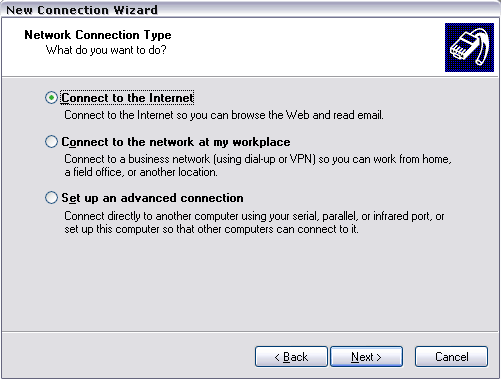
5. Select 'Set up my connection manually', and
click on 'Next'.
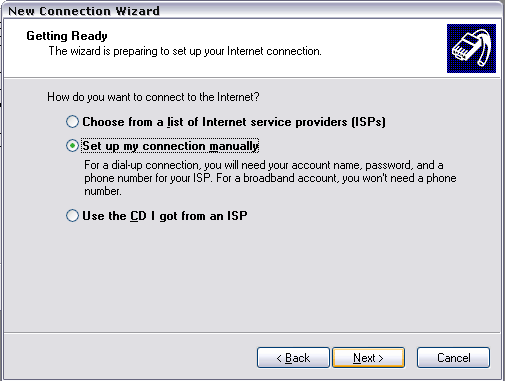
6. Select 'Connect using a dialup modem', and click
on 'Next'
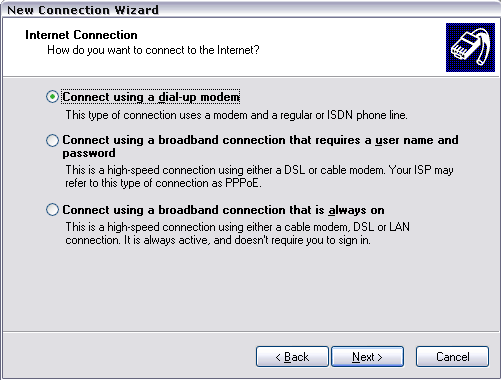
7. Select your modem (this
may not appear, if you only have one modem)
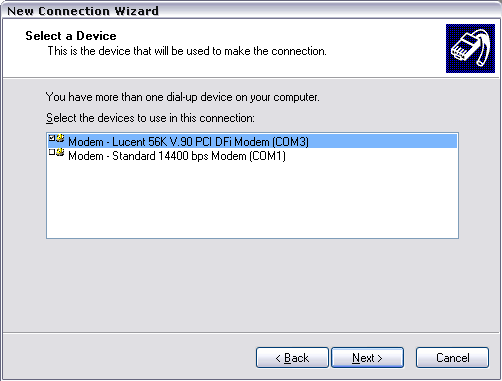
8. Give the connection a name (this will be the name which appears
for the connection), and click 'Next'
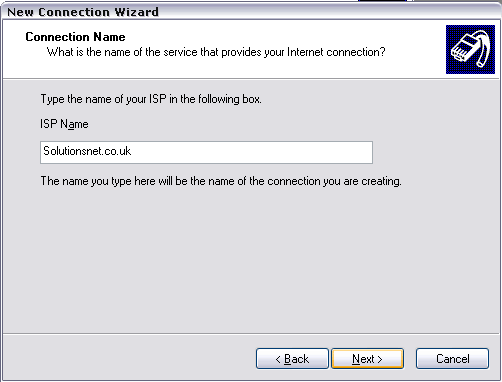
9. Enter the phone number '08451231626' and click 'Next'.
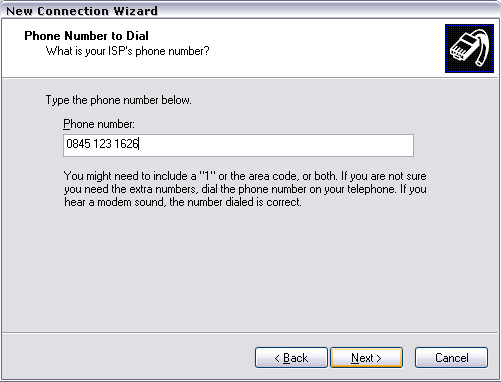
11. Select if the connection is for all users of the computer, or
just for the currently logged on user, and click 'Next'
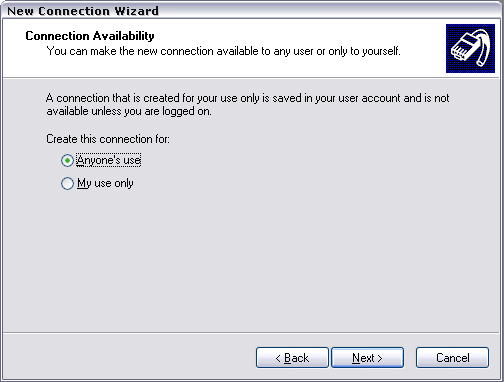
12. Enter the username, password and confirm the password. Make
sure that 'Make this connection the default connection'
is checked, and uncheck the other two boxes. Click 'Next'.
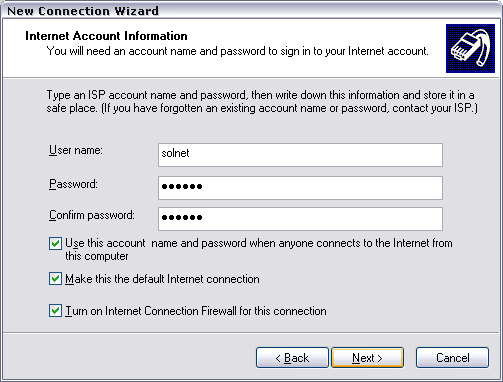
13. Click 'Finish' to finish.
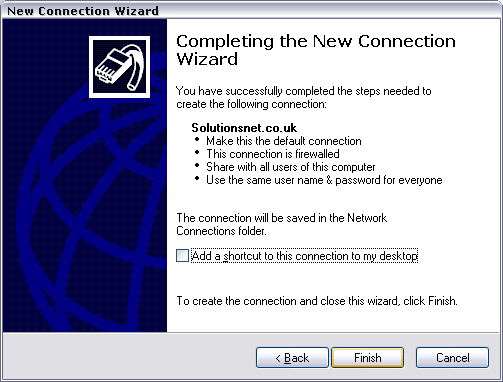
You should now have a connection
in your Network Connections folder. Double click this connection
to start connecting to the Internet. You will need the username
and password given to you the first time you attempt to connect.
|

